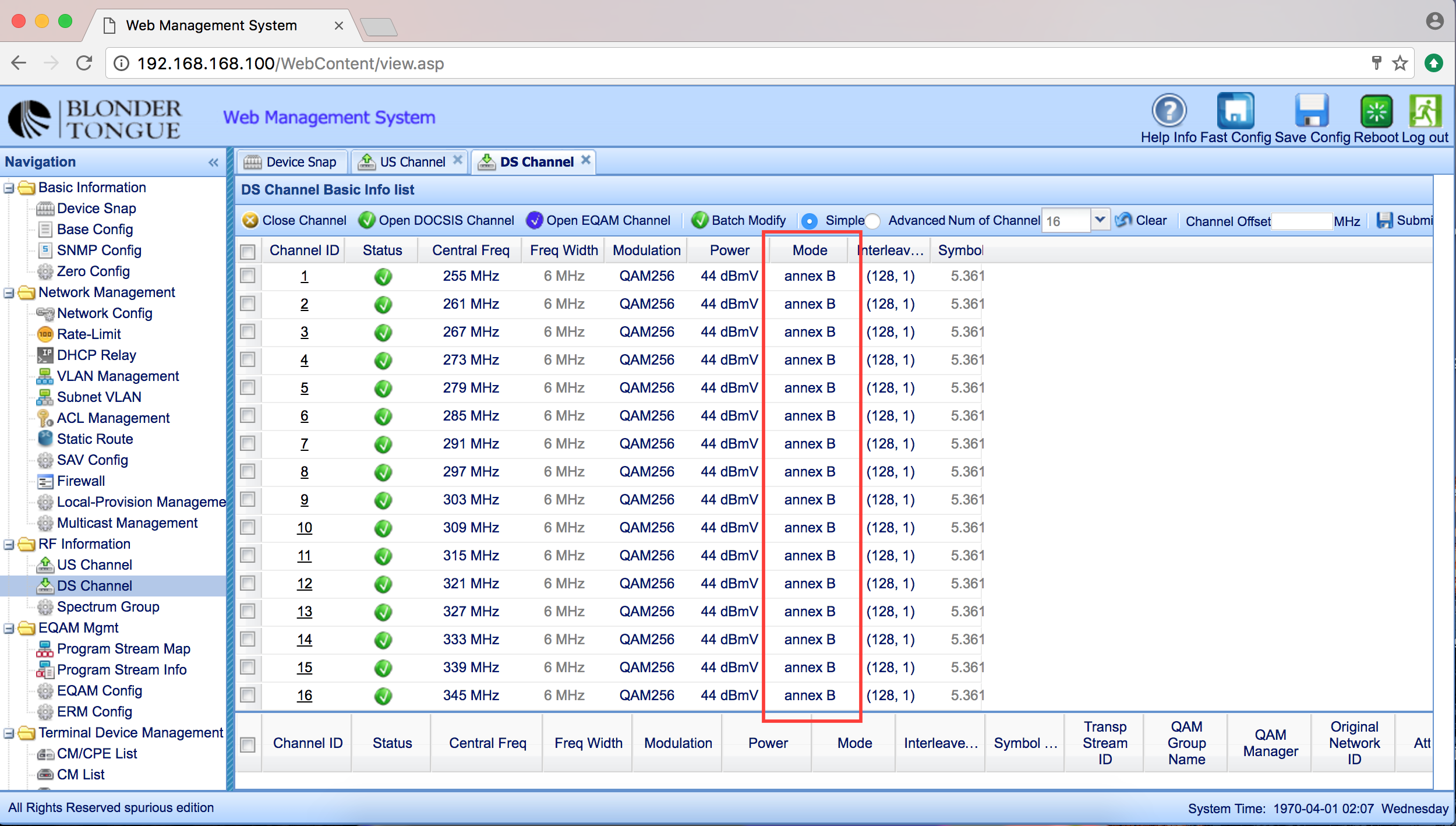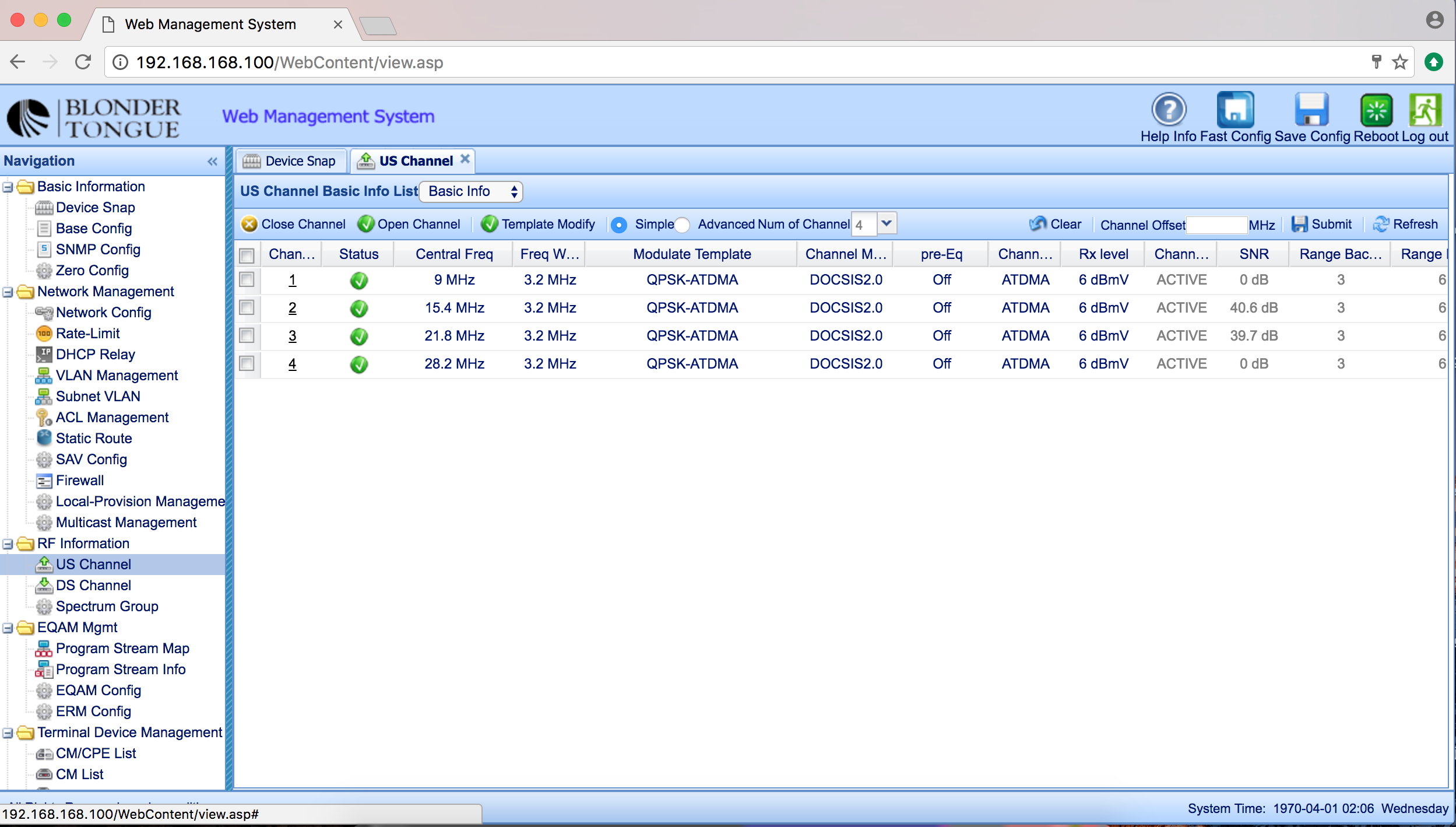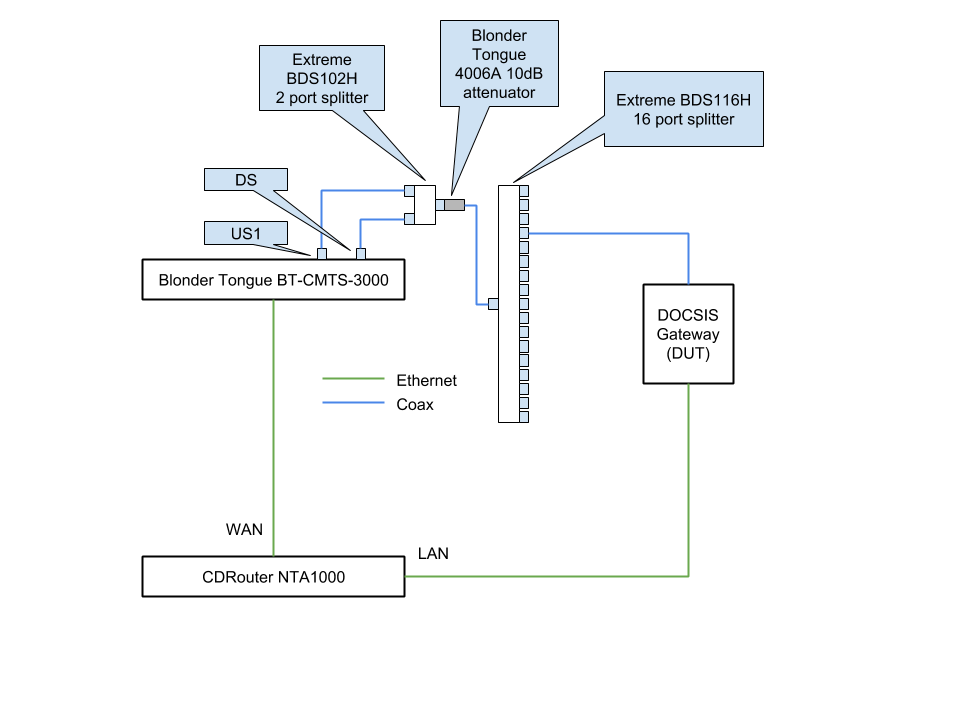Configuring the Blonder Tongue BT-CMTS-3000 for use with CDRouter
Overview
The Blonder Tongue BT-CMTS-3000 is a readily available, compact, and inexpensive DOCSIS 3.0 CMTS that can be used in conjunction with CDRouter to create a powerful and comprehensive test environment for DOCSIS modems and gateways.
Basic CMTS Bridge Configuration
By default, the BT-CMTS-3000 is configured to operate in bridge mode. This is the least complicated configuration and the recommended mode of operation for use with CDRouter. In bridge mode all DOCSIS provisioning will be handled directly CDRouter (note that DOCSIS provisioning requires the CDRouter DOCSIS expansion).
The BT-CMTS-3000 is configured for EuroDOCSIS by default. The Downstream Channels can be changed from EuroDOCSIS to DOCSIS with a few simple modifications in the BT-CMTS-3000 web UI:
-
To switch between EuroDOCSIS (“Annex A”) and DOCSIS (“Annex B”):
- Open the “DS Channel” from the Navigation page
- Click the checkbox at the top of the list to select all channels, then click “Batch Modify”
- In the popup window, select the desired Mode: “Annex A” or “Annex B”
- Click “Submit”
-
To automatically update the Central Frequency of all channels to a new starting frequency:
- Click the top checkbox to select all channels
- In the “Channel Offset” box at the top of the table, type in the difference between the current frequency of Channel 1 and the desired new frequency (eg. if Channel 1 is currently 504 MHz and you want to change it to 440 MHz, type in “-64”). The frequency width (8 MHz for Annex A, 6 MHz for Annex B) will be applied to set each channel’s frequency at uniform intervals. The Central Frequency column will automatically show the proposed new values in red.
- Click the “Submit” button to the right of the “Channel Offset” box to commit the changes
The following screenshot shows the changes that must be made to enable DOCSIS mode on the BT-CMTS-3000:
- In addition, all Upstream Channels must be opened on the US Channel configuration page, as shown in the following screenshot:
Test Setup
Once configured, the Ethernet uplink port on the BT-CMTS-3000 will be connected directly to CDRouter’s WAN interface. Likewise, CDRouter’s LAN interface will be connected to the LAN side of the DOCSIS modem or gateway under test (DUT) via Ethernet or wireless.
Cabling between the BT-CMTS-3000 and the DUT requires a combination of coaxial splitters, 75-ohm coaxial cable, and attenuators.
Combining the upstream and downstream signals from the BT-CMTS-3000 can be accomplished with a simple 2-way splitter such as the Extreme BDS102H. The combined output can then be fed into a larger splitter, such as the Extreme BDS116H, for distribution to multiple DUTs. Any unused ports on the distribution splitter should be properly terminated.
There should be approximately 30 to 40 dB of signal attenuation between the DUT and the CMTS. Depending on the size of the splitters used, an additional flat attenuator may be required. The Extreme BDS102H and BDS116H splitters provide a total of 19.5 dB of attenuation. As a result, a Blonder Tongue 4006A 10 dB attenuator should also be inserted when using these splitters.