Enable TCP & UDP Checksum Validation in CDRouter's UI
By default TCP, UDP, IP, and ICMP checksum validation is disabled for packets that are decoded and displayed within CDRouter’s web UI:
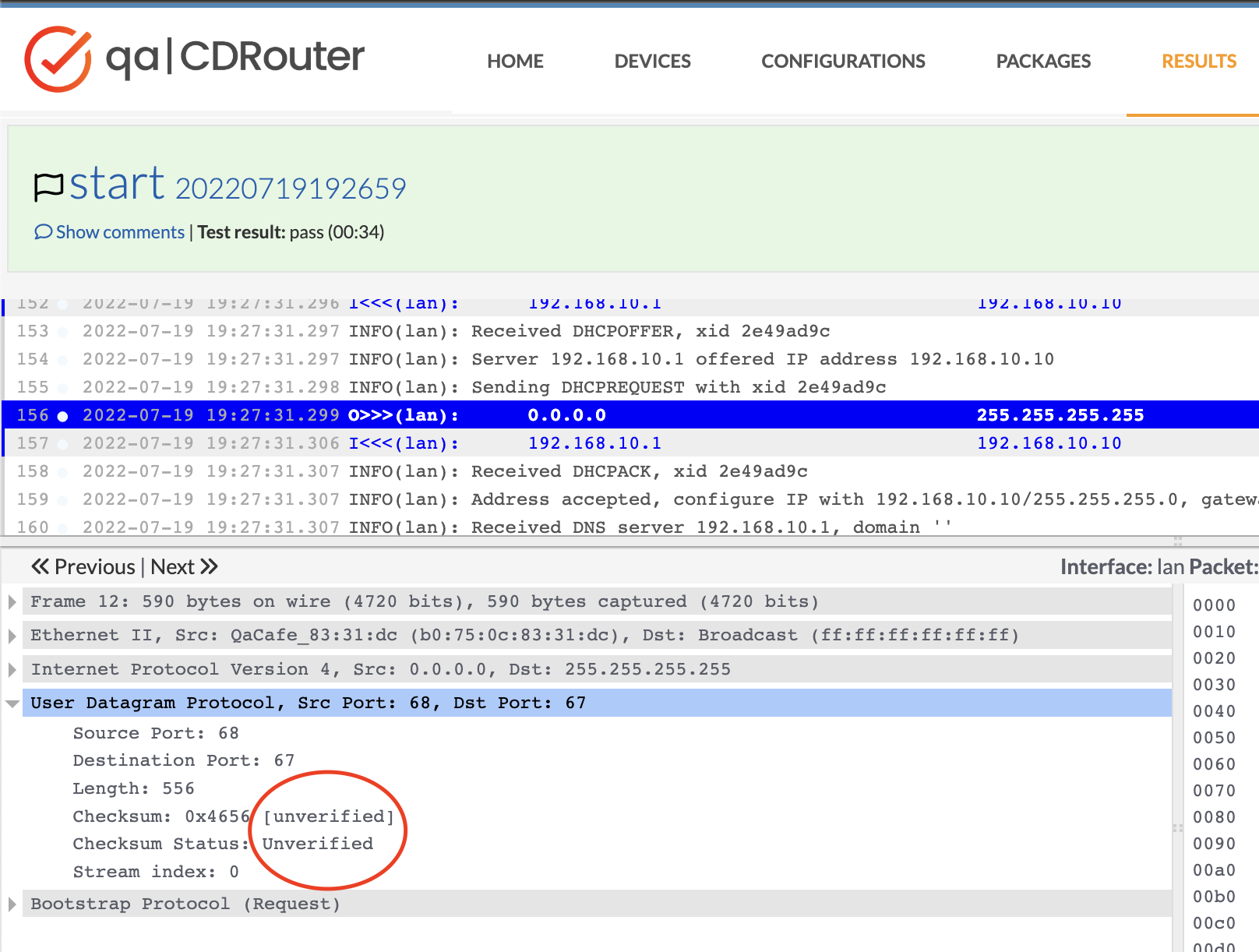
Checksum validation may be useful for analysis in certain situations. To enable
checksum validation, edit the /usr/cdrouter/share/wireshark/preferences
file as the root user and add the following lines to the bottom:
tcp.check_checksum: TRUE
udp.check_checksum: TRUE
ip.check_checksum: TRUE
icmp.check_checksum: TRUE
CDRouter must be restarted in order for these changes to take effect:
systemctl restart cdrouter
After making these changes the checksum field will be verified as either Bad or Good for all TCP and UDP packets that are decoded and displayed within CDRouter’s the web UI.
Note that this change must be applied after every CDRouter software update.