How do I configure CDRouter to display syslog messages?
CDRouter’s will automatically decode and display syslog messages that are
received on the standard UDP syslog port of 514. Any received syslog messages
will be displayed in the CDRouter log file and can be quickly located by
searching or filtering the log file for syslog.
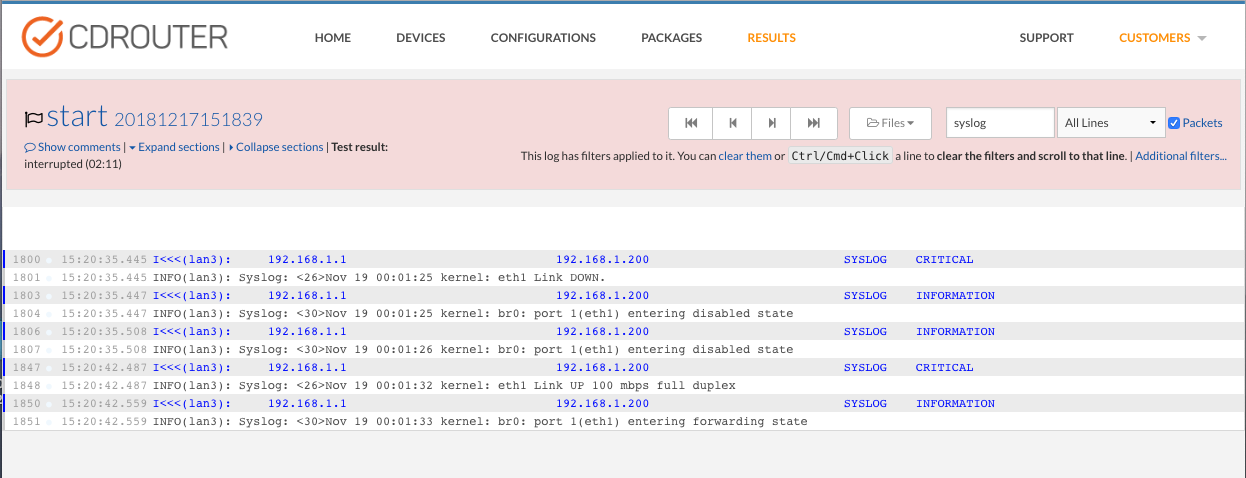
To enable this feature the DUT must be configured to send syslog messages to a
remote syslog server. CDRouter’s remoteHostIp, which defaults to
the IP address 3.3.3.3, can be used as a syslog receiver on the WAN.
To configure a LAN side syslog receiver, one of CDRouter’s LAN interfaces should
be configured with a static IP address using the hostIp testvar.
The DUT can then be configured to send syslog messages to this LAN host.