Pausing CDRouter during testing
CDRouter can be configured to automatically pause at various points during the test run, and require a signal from the user before continuing. This is useful in some troubleshooting situations to allow more time for analysis and troubleshooting while a test run in in progress.
Manually pausing CDRouter
In the CDRouter web interface, the “Pause” button allows you to pause the test run at the end of the current test, or the end of the test loop if multiple loops are configured.
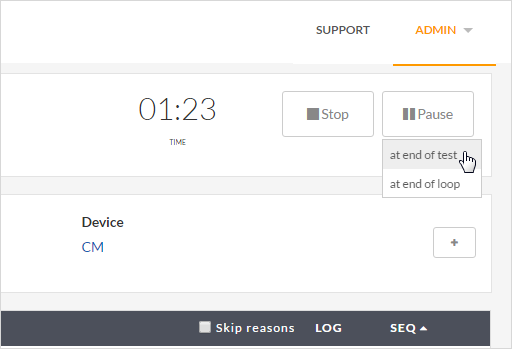
Enabling ‘pause mode’
It is also possible to run CDRouter in pause mode, which automatically
pauses the test run at the end of every test. Pause mode is enabled by
setting the “Pause between tests” checkbox in the Edit Options section
for the test package,
Creating break points in custom test cases
When running in pause mode, CDRouter will automatically stop at each
buddy::pause procedure that is called from a test case. The user is
prompted to hit the Enter key before the test continues. While the test
suite waits for user input, the event loop continues to execute. This
allows protocols such as PPP, PPPoE, and DHCP to continue to run.
When not running in pause mode, CDRouter ignores the buddy::pause
procedures when the test case is executed.
New buddy::pause procedures can be added to a test case to create new
break points. The buddy::pause procedure can be called with an optional
text message.
Example:
proc mytestcase_1 { testNum } {
global lanStack remoteHost
buddy::pause "About to start test mytestcase_1"
# -- perform actual test
}