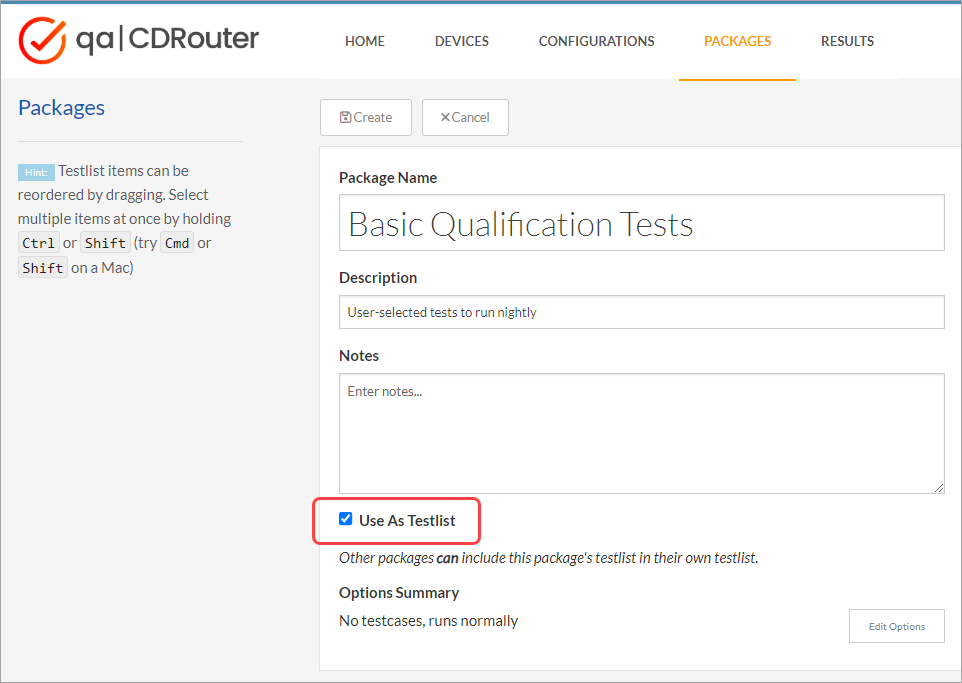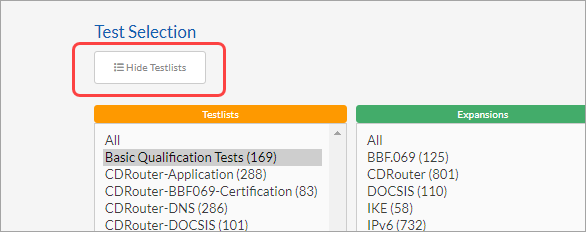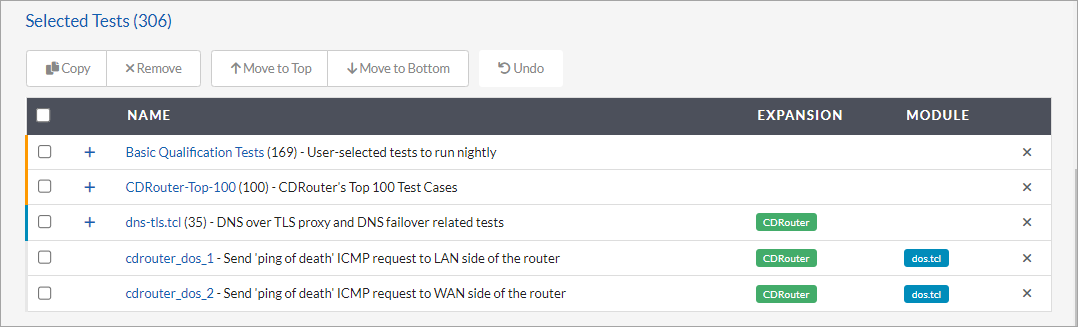How to Create and Run a Testlist
CDRouter now allows users to define and manage custom testlists, which are a collection of tests that can be named and referenced within test packages. This feature makes it possible to define a single set of tests and then select that set of tests by name when creating test packages.
For example, a user may want to define a set of 50 tests for basic qualification of every device that they test. This list of tests can be created and given a name such as basic qualification tests. Any test package that is created can then include the testlist basic qualification tests alongside individual test cases, modules, or expansions.
Using Test Lists in CDRouter (video)
Creating Custom Testlists
-
Test lists are created by setting the Use As Testlist option when creating a test package within CDRouter’s web interface.
-
The Use As Testlist option can also be toggled from the main packages index page by clicking on the testlist icon.
-
To add a testlist to an existing package, toggle the Show Testlists button in the package editor. This will open a fourth pane showing all available testlists.
-
Testlists can be added to your test package in the same manner as expansions, modules, and individual test cases.
Pre-defined Testlists
CDRouter comes installed with pre-defined testlists designed to be used right away on any device.
See the “CDRouter Testlists” quick-start guide for more details.