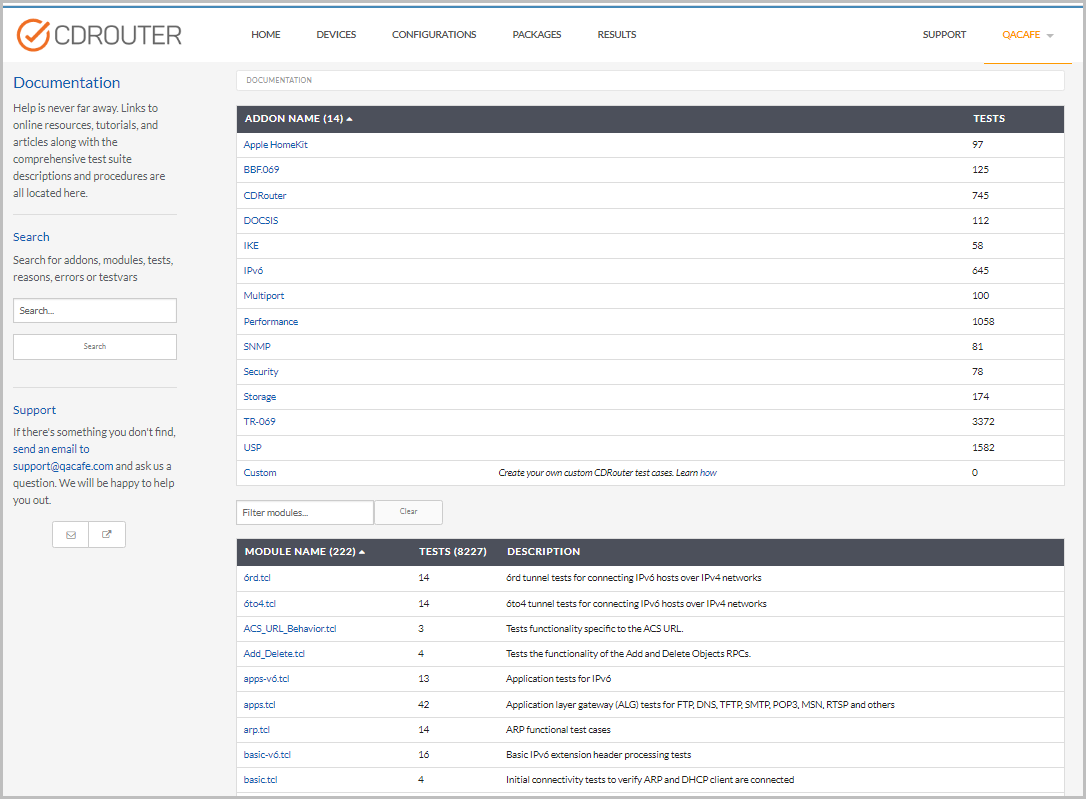How to print full test descriptions
This article describes the various ways to print descriptions and complete test procedures for all of CDRouter’s test suites.
CDRouter Support website
The CDRouter Support website contains a list of Test Summaries for all available test suites. Full test descriptions and procedures are only available from a system that is currently running CDRouter.
CDRouter Web GUI
The Documentation page within the CDRouter web GUI allows you to browse and search through all of CDRouter’s expansion test suites and modules to view the full description of each test.
CDRouter CLI
Full documentation for each test can also be printed directly from
CDRouter’s CLI using the cdrouter-cli command.
Examples:
- cdrouter-cli -doc (Without filters, this prints ALL test cases in text format)
- cdrouter-cli -doc -module basic.tcl,nat (This prints only the
basic.tclandnat.tcltest modules) - cdrouter-cli -doc -expansion tr69 (This prints only the
tr69expansion expansion) - cdrouter-cli -web -module basic (This prints the
basic.tclmodule in HTML format) - cdrouter-cli -xml -module basic (This prints the
basic.tclmodule in XML format - summary ONLY) - cdrouter-cli -csv -module basic (This prints the
basic.tclmodule in CSV format, - summary ONLY)
(The -expansion option can be any of the following:
bbf.069,
docsis,
ics,
ike,
ipv6,
multiport,
nmap,
performance,
security,
snmp,
storage,
tr69,
tr69-edm,
usp)
CDRouter Web API
You can also retrieve full documentation of CDRouter’s test suites via the web API, as documented here.
Note: all of the test information returned by the web API is formatted as a JSON structure, with the full Description info as a single multi-line string in the “description” field.