Where is the CDRouter System-ID
Each CDRouter license is bound to a unique CDrouter system-id that identifies the hardware platform that is authorized to use that license. The CDRouter system-id is not available until CDRouter has been installed on the system designated to run CDRouter under a particular license.
You can find your CDRouter system-id by connecting to the CDRouter web interface and clicking the “Basic Info” tab on the “Systems” page.
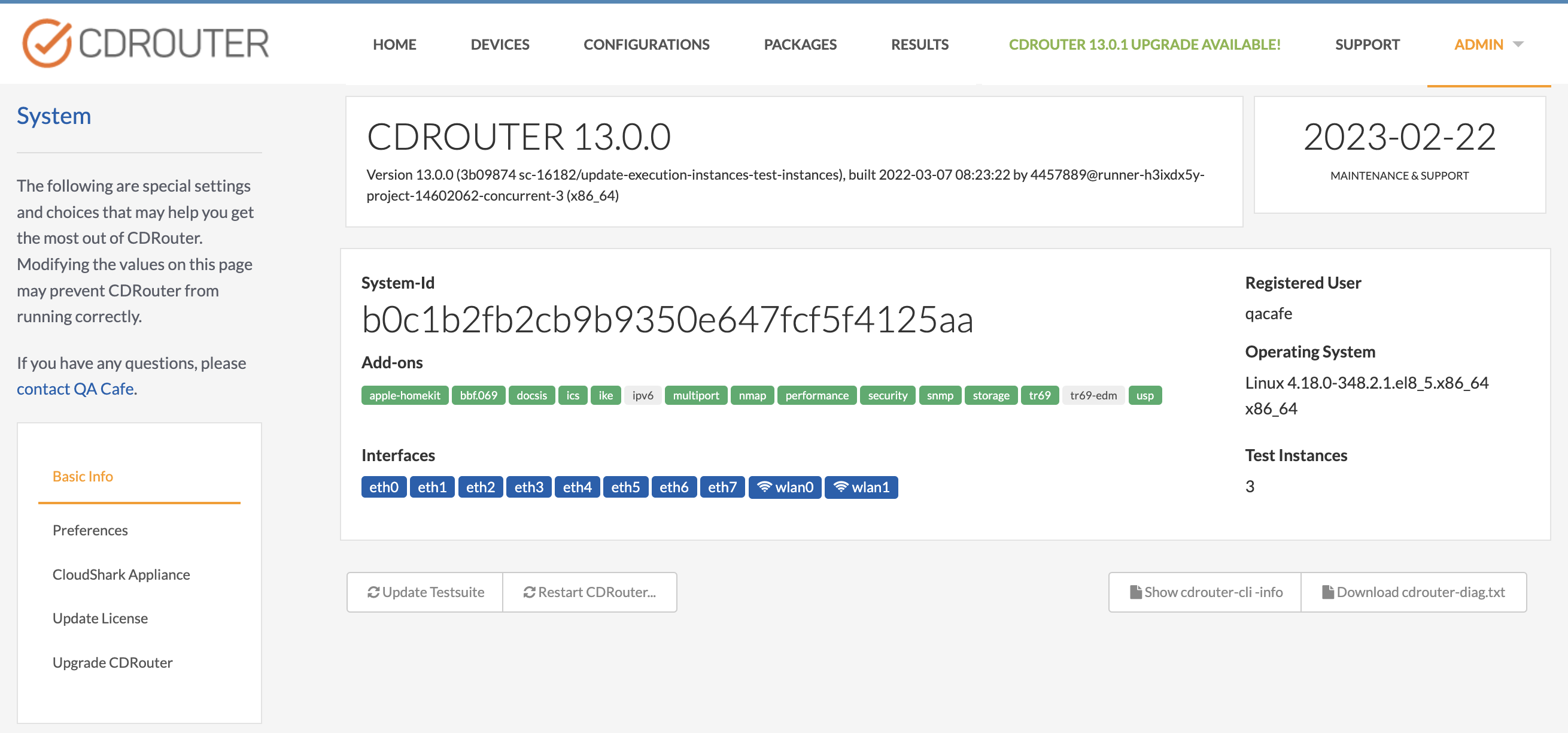
You can also run the following cdrouter-cli command from the CLI of your CDRouter system to display the system-id:
$ cdrouter-cli -show-system-id
Your system ID is: 237a6c003158eacba43d20b858f999e4
For more information about your CDRouter license and system-id, please see the QA Cafe License FAQ.