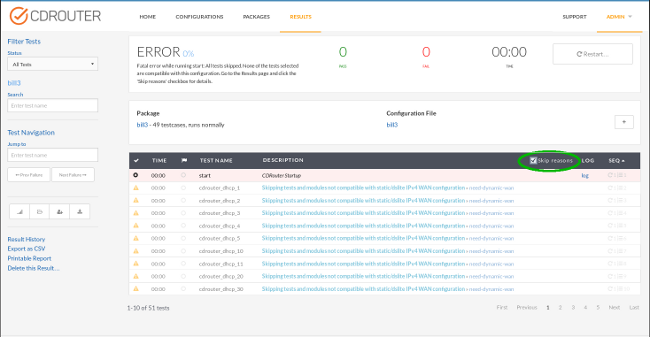Why do I see '0 tests run' when I try to execute a test?
At the end of your test run, the final report indicates how many tests were run, the PASS/FAIL status for each test, and how long it took to execute the tests. However, if all tests are skipped, there will be no final report. Instead there will be a message on the results page stating
Fatal error while running start: All tests skipped. None of the tests
selected are compatible with this configuration. Go to the Results page
and click the 'Skip reasons' checkbox for details.
There will also be a warning in the start log that will look similar to this:
WARNING: 17:14:43.941| All tests skipped. None of the tests selected are compatible with this configuration.
WARNING: 17:14:43.942| Check config file settings or see skip.log for details.
You can see more detail of why tests were skipped by looking in the skip.log file or by
clicking on the Skip reasons checkbox on the result page.
The most common reason this occurs is because of a configuration issue.
For example, trying to run any IPv6 test cases but not enabling IPV6 in your configuration
file by uncommenting and setting the following testvar to yes.
supportsIPv6