CDRouter Basics
Overview
The purpose of this training module is to introduce new users to CDRouter and give them enough knowledge and information to start running tests on their own using CDRouter’s web UI. This module covers much of the same material that is presented in the CDRouter Quick Start Guide.
CDRouter’s web UI will be used extensively and the core concepts of devices, configurations, packages, and results will be discussed. CDRouter’s Top 100 Testlist for IPv4 will be introduced, with a goal of having these tests successfully running against a live device attached to the user’s system by the end of the session.
Agenda
- Connect to CDRouter’s web UI
- Explore and discuss CDRouter’s core concepts including Devices, Configs, Test Packages, and Results
- Create a new CDRouter device for the DUT
- Create a new CDRouter configuration for the DUT (IPv4 only)
- Create a new CDRouter test package using the Top 100 Testlist
- Launch the test package and review the results
Prerequisites
-
All training sessions must be booked and confirmed with the instructor at least one week prior to the training date. Otherwise, the session may be rescheduled. This helps ensure that the CDRouter system and device under test are properly set up, avoiding delays and ensuring a successful training experience for all attendees.
-
Training sessions are typically held over Zoom. Please notify us when scheduling your session if you require a different conferencing application.
-
All attendees must be able to access CDRouter’s web UI from a PC or laptop.
-
At least one attendee must provide screen sharing with remote control to the training instructor in order to access your CDRouter system during the session. This requires that the attendee connect to the session using the Zoom desktop client application.
-
You must have at least one active device connected to your CDRouter system that can be used for testing during the session. We recommend choosing a device that you plan to continue using in your daily testing. However, any simple home gateway device will be sufficient for training purposes.
-
You must be able to access the device and make configuration changes.
-
All physical connections to the DUT must be in place according to the simple test setup shown below.
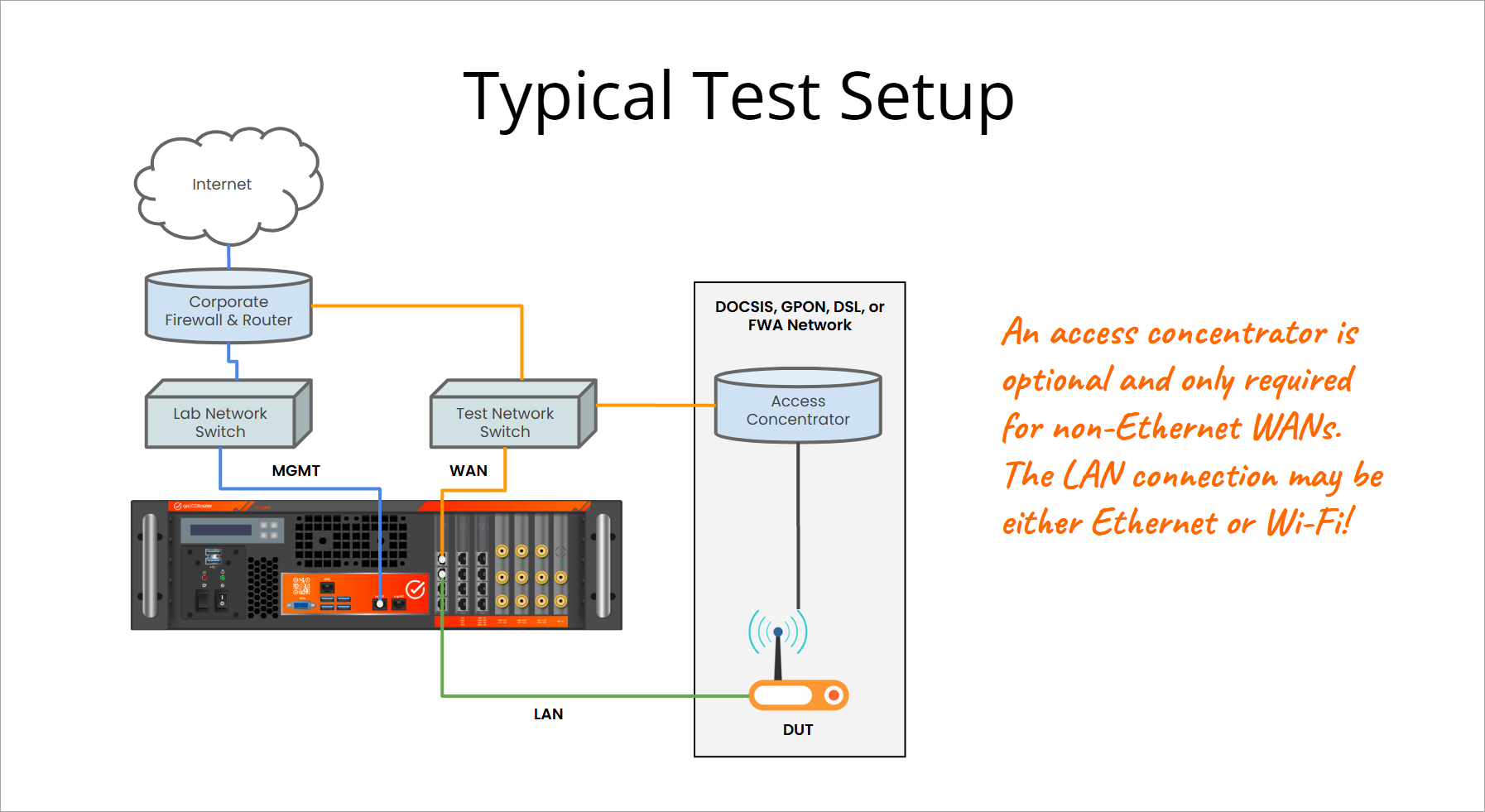
-
A brief connectivity check with the instructor prior to the training session is highly recommended.
-
Please provide a list of expected attendees from your team prior to the session.