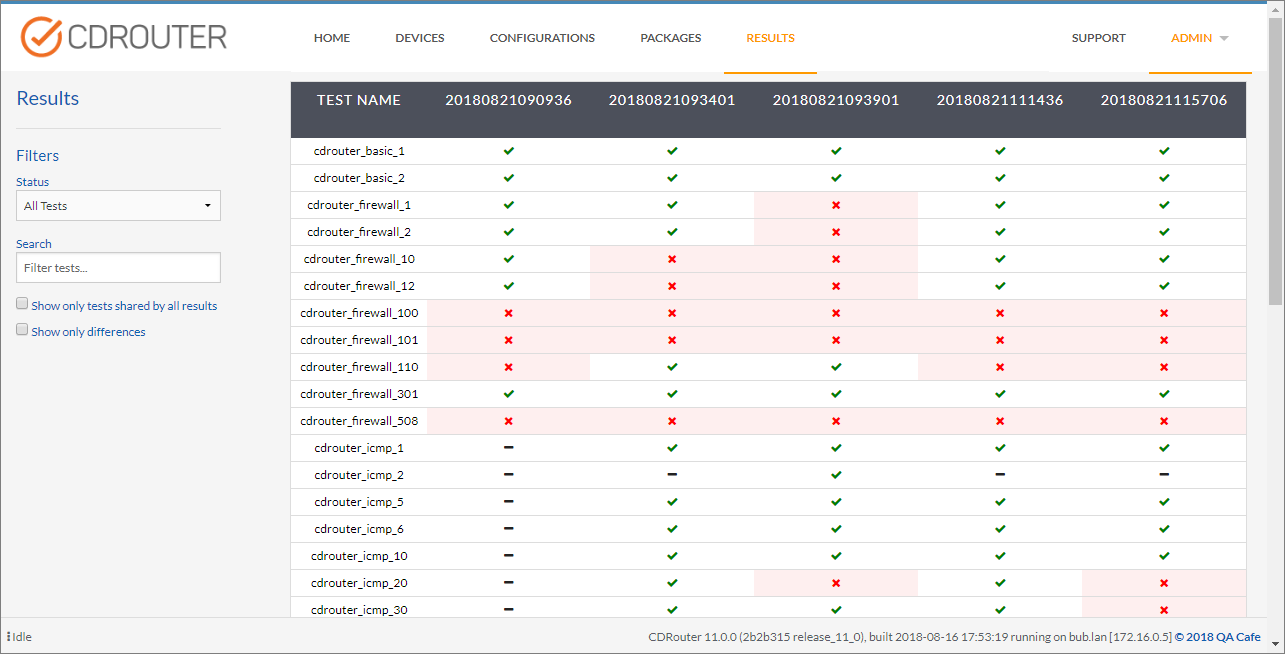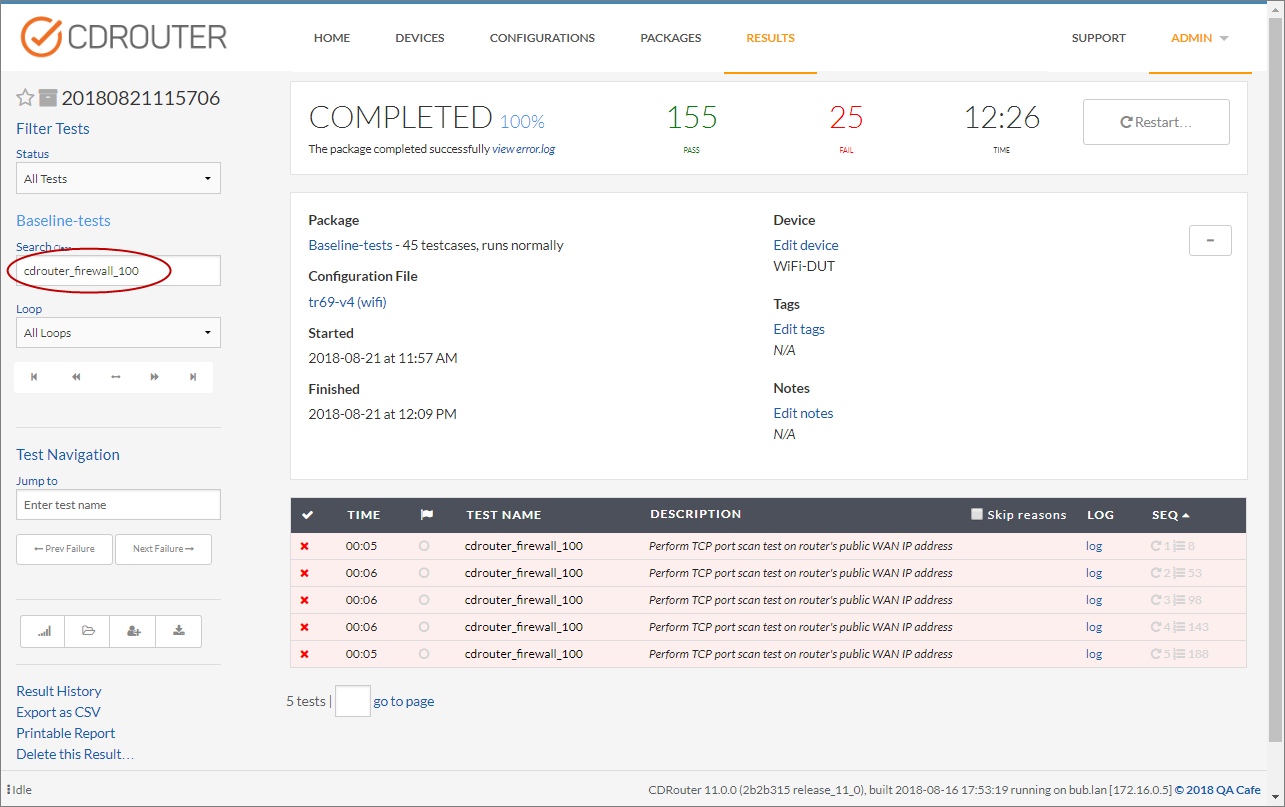How can I compare multiple test results?
The CDRouter Results Diff tool allows you to compare the results of multiple test runs in a side-by-side table so you can easily see whether or not a test is producing the same result each time it is run.
-
Simply select up to 5 entries from the Results page and click the
"Diff Results"button to display a table containing the result of each test from all of the test runs.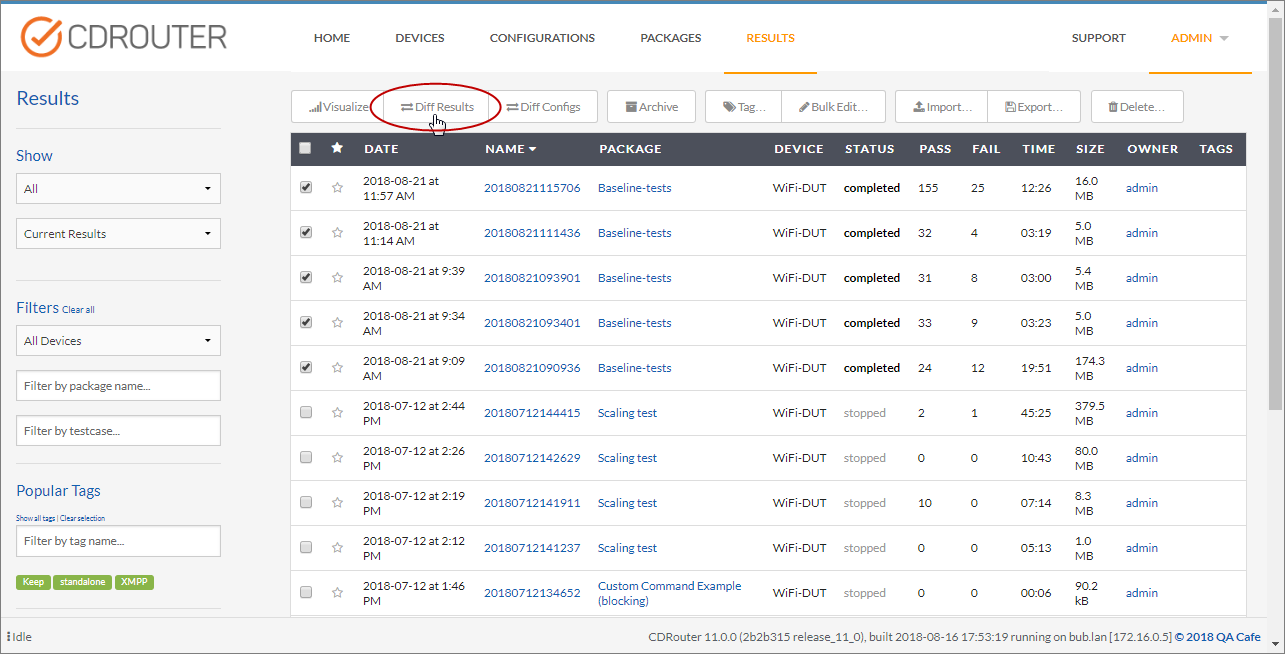
-
The table can be filtered by test name and pass/fail status to help locate specific tests that passed or failed at least once or every time across all test runs.
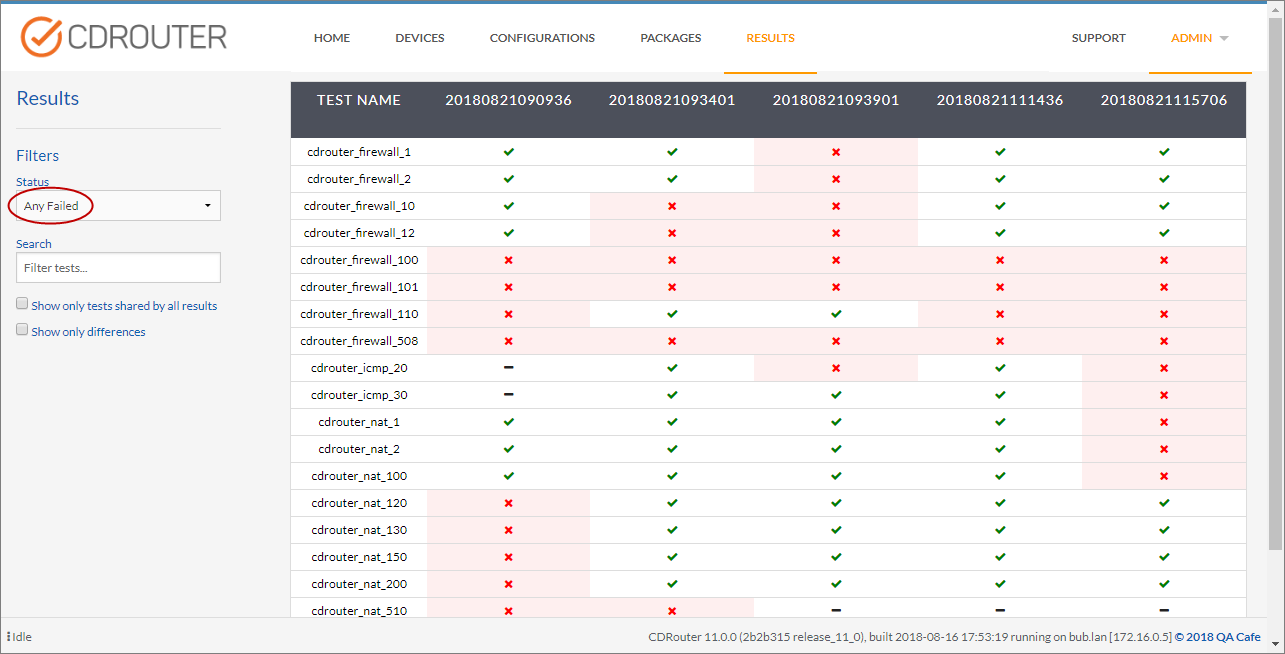
-
The table can also be filtered to display only those tests that did not produce the same pass/fail status in each result
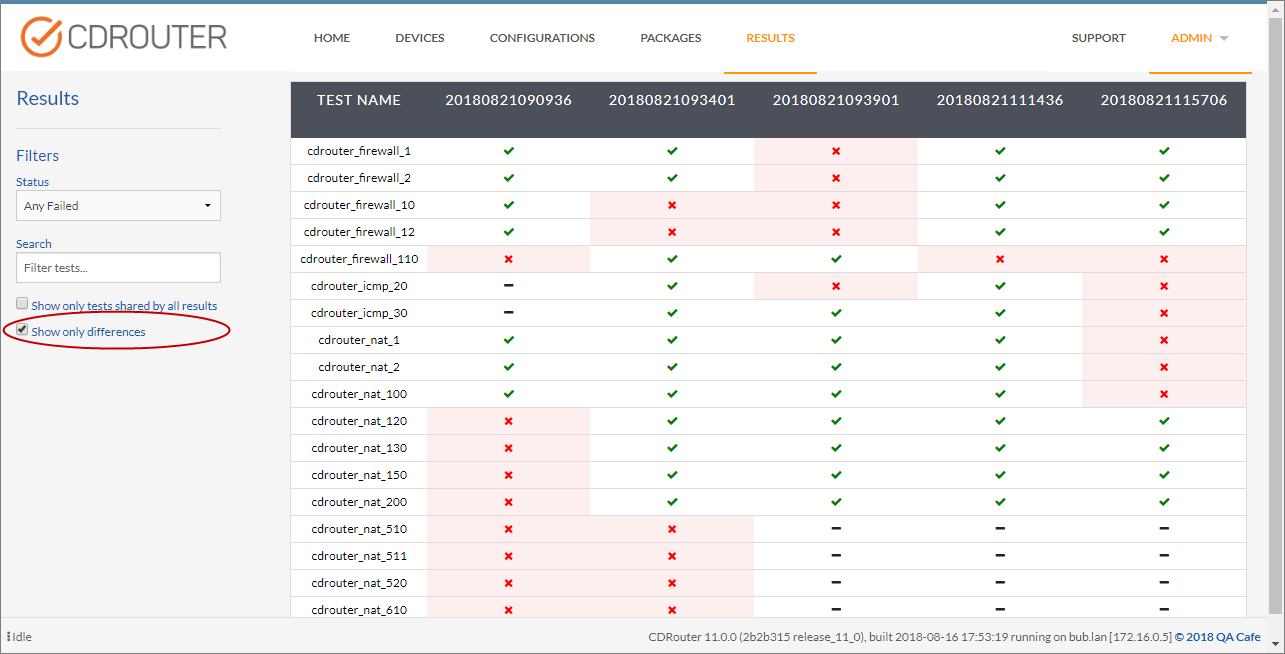
-
When comparing test packages that do not contain the same set of tests, the results can be further limited to only display tests that are common to all packages.
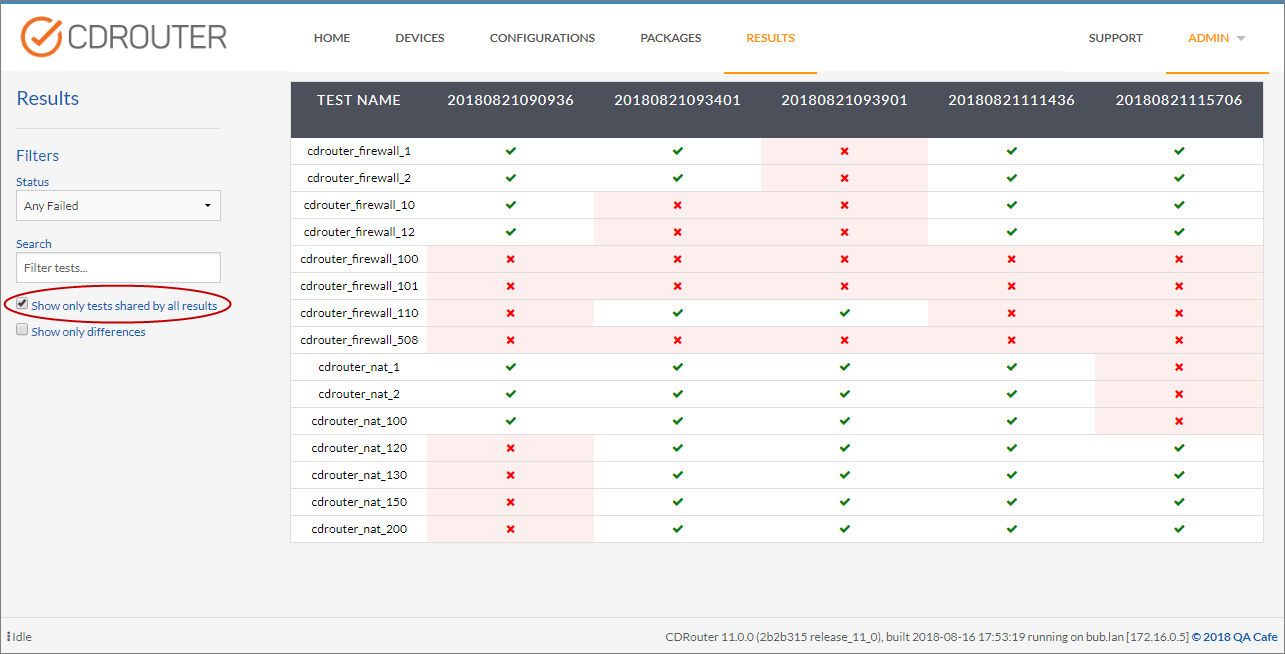
-
Each unique test case will only appear once in the results diff table, regardless of how many times it may have been executed in a test run. Since CDRouter test packages may loop or repeat tests several times, each test result will be displayed in the results diff table as an aggregate of all iterations of that test.
Click on any pass/fail result marker to navigate to a filtered display of the results for that particular test.