Getting Started
Packet Viewer comes packaged with an interactive Storybook application that demonstrates its capabilities. This app includes documentation on integrating Packet Viewer into your React application, alongside a demo of Packet Viewer.
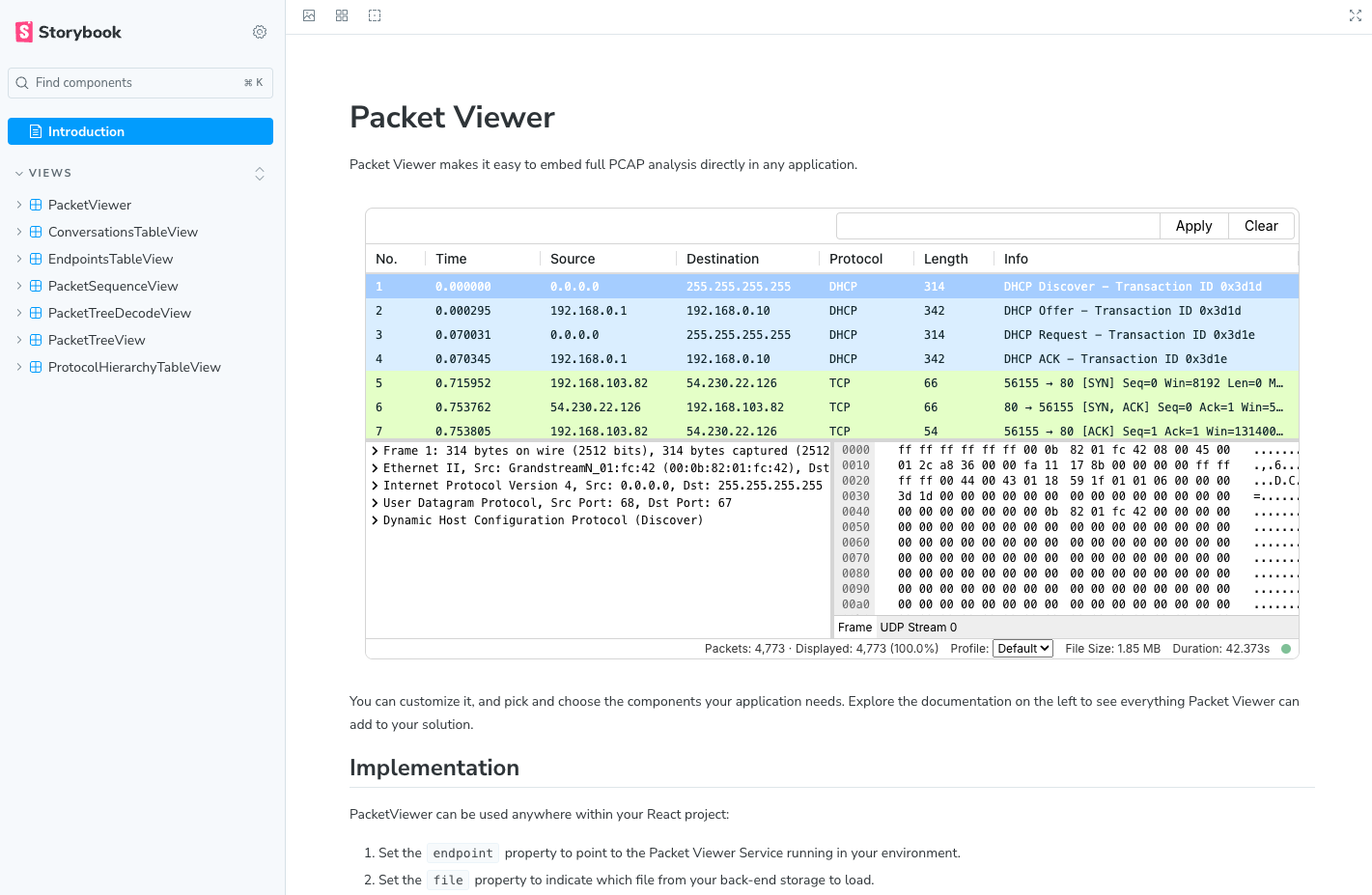
Get started in seconds by following these three steps!
1. Load the service
The Packet Viewer Service is distributed as a tar archive containing a Docker image. To load the image, run:
docker load < packet-viewer-[version].tar.gz
2. Run the service
To run the container and the included Storybook app, run:
docker run --rm -p 80:80 packet-viewer:[version] --no-tls --storybook
3. Explore Packet Viewer
Now, visit http://localhost/storybook and start exploring Packet Viewer!