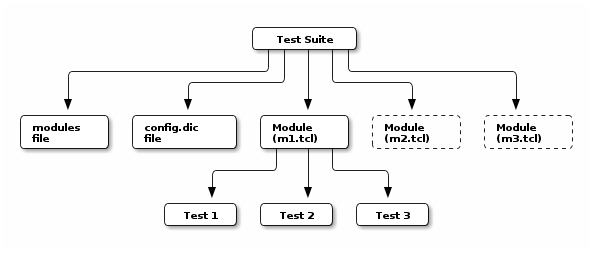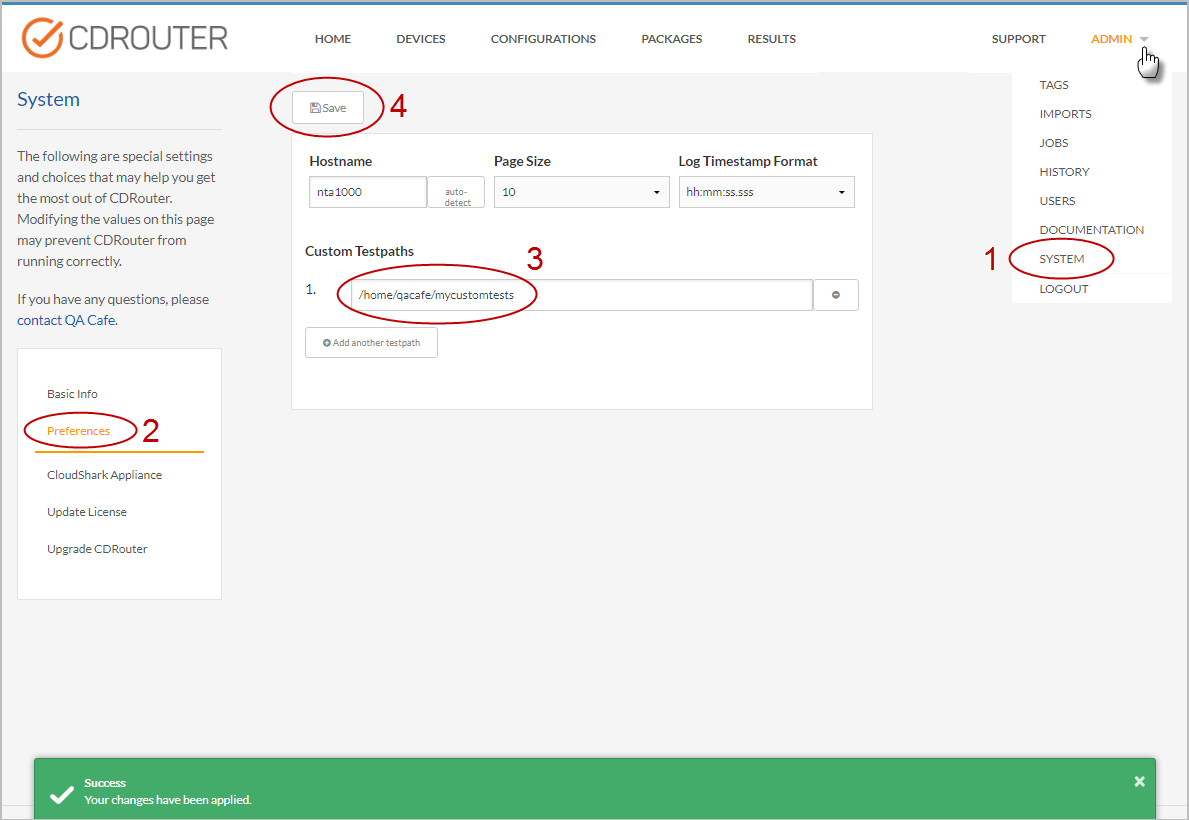CDRouter Developers Guide
Disclaimer
Users may develop and add custom test modules and test cases to CDRouter. Limited technical support is available for the development, verification, and debugging of custom test cases. The QA Cafe Support team will not write or debug custom test cases; only high level guidance will be provided.
All CDRouter test cases are written in Tcl. The underlying protocol library is also largely implemented in Tcl. There is no officially documented test case API, however, the source code for all test cases and most of the underlying protocol library is provided and may be inspected.
There are two primary methods for users to develop and add custom test cases to a CDRouter system:
-
Using the included command line utility for creating a copy of an existing test module or test case; this is the recommended method and is best for users that want to make small changes to existing test cases or create new test cases that are very similar to existing test cases.
-
Creation of completely new test cases; this option is recommended for experienced Tcl software developers only and will require manual inspection and interpretation of CDRouter’s test case source code and the source code for the underlying protocol library.
The source code for all CDRouter test cases and the underlying protocol library are subject to change at any time. The QA Cafe Support team will do its best to alert users of any major breaking changes via statements in the release notes. QA Cafe cannot guarantee backwards compatibility for non-production enhancements to CDRouter, including custom test cases.
Overview
This guide covers the basic concepts involved in modifying QA Cafe’s
existing test cases. It is expected that test developers will look at
the Tcl source code included with CDRouter under
/usr/cdrouter/tests for additional coding details.
Requirements
In order to modify existing test cases, CDRouter must be installed on the system where the tests will be executed. In addition, since CDRouter test development is done using the Tcl scripting language, the reader must have some basic knowledge of Tcl programming.
Test Suites
A test suite is a collection of test cases which is loaded as a unit into the underlying CDRouter software. The directory in which a test suite is stored is known as its testpath. Each test suite has three levels of organization. The top level is the test suite level. The second level is the test module level. The third and last level is the test case level.
The standard test suite is located at '/usr/cdrouter/tests' and is loaded by
default when a CDRouter test package is launched.
Test modules are Tcl files. A single test module file contains
individual test cases and related Tcl code used by those test cases.
Besides test modules, a test suite contains two special files. A file
named modules is known as a test suite’s modules file and is used
to identify all of the test modules (files) that are part of the test
suite. A file named config.dic is known as a test suite’s
configuration dictionary and is used to define configuration
parameters known as testvars which can be used to control the
behavior of test cases. The underlying CDRouter software looks for
these two files and automatically loads them if found.
Pktsrc library
CDRouter’s test suite is supported by a protocol engine called pktsrc
(“packet source”). This provides the routines and data structures
to create all of CDRouter’s emulated hosts and protocol services.
During testing, test scripts will make calls to various pktsrc TCL
procs in order to send traffic on the network and process information
that has been received. The source code for these procs can found in
the "/usr/cdrouter/lib/pktsrc<version>" directory, where “<version>”
is the version of CDRouter currently installed on your system.
Custom Test Suites
When getting started with custom test suites, we recommend that you find existing tests from the standard test suite that perform similar functionality, and copy them into Tcl module files in your custom test suite. There, you can modify and tailor them to provide the functionality you need.
The files in the standard test suite should never be modified, as this could cause confusion or unintended errors in CDRouter’s operation, and any changes you make will be overwritten whenever CDRouter is upgraded or reinstalled.
Whether you wish to copy an existing test case or develop new tests
to add to CDRouter, you can do this by creating a custom test suite
in a separate location (eg. '/usr/cdrouter-data/custom') with a layout
similar to the standard test suite described above.
Note, it is not necessary to copy procs or any other code from the pktsrc library that might be used within custom test cases.
The 'cdrouter-cli -new-testpath' command automates much of this
process by allowing the user to specify a comma-delimited list of
existing tests, modules and expansions to copy into a new testpath. The
names of the copied tests/modules will be renamed to start with the
name of the testpath directory. This ensures the copied tests/modules
will not conflict when loaded alongside the originals.
The example below uses the 'cdrouter-cli -new-testpath' command to
initialize a new testpath containing copies of the ftp_30 test,
nat.tcl module and basic.tcl module.
# -- create a new directory
$ mkdir mycustomtests
# -- move to the new directory
$ cd mycustomtests
# -- create a new testpath
$ cdrouter-cli -new-testpath nat.tcl,basic.tcl,ftp_30
New testpath at mycustomtests created successfully.
...
# -- directory contains copies of specified tests,
# prefixed with mycustomtests
$ ls -l
-rwxrwxrwx 1 root qacafe 398 Jan 16 14:44 config.dic
-rwxrwxrwx 1 root qacafe 202 Jan 16 14:44 errors.dic
-rwxrwxrwx 1 root qacafe 6599 Jan 16 14:44 labels.dic
-rwxrwxrwx 1 root qacafe 2053 Jan 16 14:44 modules
-rwxrwxrwx 1 root qacafe 8366 Jan 16 14:44 mycustomtests_basic.tcl
-rwxrwxrwx 1 root qacafe 1849 Jan 16 14:44 mycustomtests_ftp.tcl
-rwxrwxrwx 1 root qacafe 118757 Jan 16 14:44 mycustomtests_nat.tcl
Once the new test suite has been created, the copied Tcl modules can be opened using a text editor and modified to suit your needs.
The new testpath will also contain prepopulated modules and
labels.dic files configured to allow CDRouter to load each
module and skip tests or modules when appropriate.
The config.dic and errors.dic files are optional templates that can
be customised to support new testvars and error messages. They are not
required in order to run your custom test scripts. See the Creating
New Testvars section below for more details.
Adding Custom Testpaths
Before the modified tests can be used within the CDRouter web
interface, CDRouter must be told to load the new test suite. On your
CDRouter system, navigate to the System>Preferences page, add the new
testpath to the Custom Testpaths list and press the Save button.
A green success banner will appear after a few seconds to indicate
that the custom testpath has been loaded and the new tests are ready
to use.
After your custom testpath has been added to CDRouter, your custom test suite will be available in the Package editor under Custom in the Expansions column.
Creating New Testvars
Testvars are parameters used to allow a test suite to be configured at run time. A CDRouter configuration file is a set of testvars set to certain values. Testvar values can be accessed by the test suite during test execution. Testvars can be used to provide configuration, initial values, parameter ranges, etc. The use of testvars in any new test cases is strongly encouraged.
Testvars can be assigned a value in a CDRouter configuration file by
calling testvar:
testvar myTestConfigParam 120
Inside a testcase, the buddy::getvar procedure can be used to get
the value of a testvar:
set var [ buddy::getvar myTestConfigParam ]
in the above example, the variable var will be assigned the value
of myTestConfigParam.
New testvars can be defined in a test suite by adding calls to
buddy::testvar_define to the test suite’s configuration dictionary
file config.dic. Calls to buddy::testvar_define should have the
following form:
buddy::testvar_define myTestConfigParam {
type { custom }
default "120"
description {
This text describes the testvar myTestConfigParam.
}
}
where myTestConfigParam is the name of the new testvar. The value
of the default field is used as the testvar’s value if not set in
the configuration file. The value of description field is shown in
CDRouter’s testvar documentation browser. Testvars can be used
anywhere during the test suite setup or during the execution of a test
run:
set var [ buddy::getvar myTestConfigParam ]
if { $value == "120" } {
buddy::loginfo "myTestConfigParam is set to its default value"
} else {
buddy::loginfo "myTestConfigParam has been set to $value in the configuration file"
}
See Testvar Properties and Testvar Constraints for more on defining testvars.