QA Cafe License FAQ
Do I need a license to run CDRouter?
Yes. All CDRouter instances require an active perpetual or subscription software license. Perpetual licenses permit the use of a CDRouter instance running specific releases indefinitely. Subscription licenses permit the use of a CDRouter instance for the duration of the subscription period only. All software licenses are node locked to a specific NTA1000 system.
Where is the license located?
CDRouter software licenses for versions older than CDRouter 13.0 are located in
the /etc directory on the system where the software is installed.
Licenses for CDRouter 13.0 and newer are located in the /usr/cdrouter-data/etc
directory on the system where the software is installed.
How do I get a license?
For new purchases QA Cafe will install the appropriate software license on the NTA1000 prior to shipment. All new CDRouter systems will be ready to run out of the box.
Existing software licenses may be updated at any point. This typically occurs when:
- A new expansion is purchased
- A subscription license is renewed
- The maintenance and support agreement (MSA) for a perpetual license is renewed
- Additional test instances are purchased
Updated software licenses are available in the QA Cafe Customer Lounge and must be installed before any new functionality is unlocked within CDRouter.
Please see the section below titled “How do I install a new license?” for instructions on installing new licenses.
What is the system ID?
The system ID is a unique identifier used by QA Cafe to identify a CDRouter instance. The system ID is displayed as a 32-character text string.
How do I find the system ID?
The system ID for a CDRouter instance is displayed on the Basic Info tab of the System page within the CDRouter web UI find the System-ID.
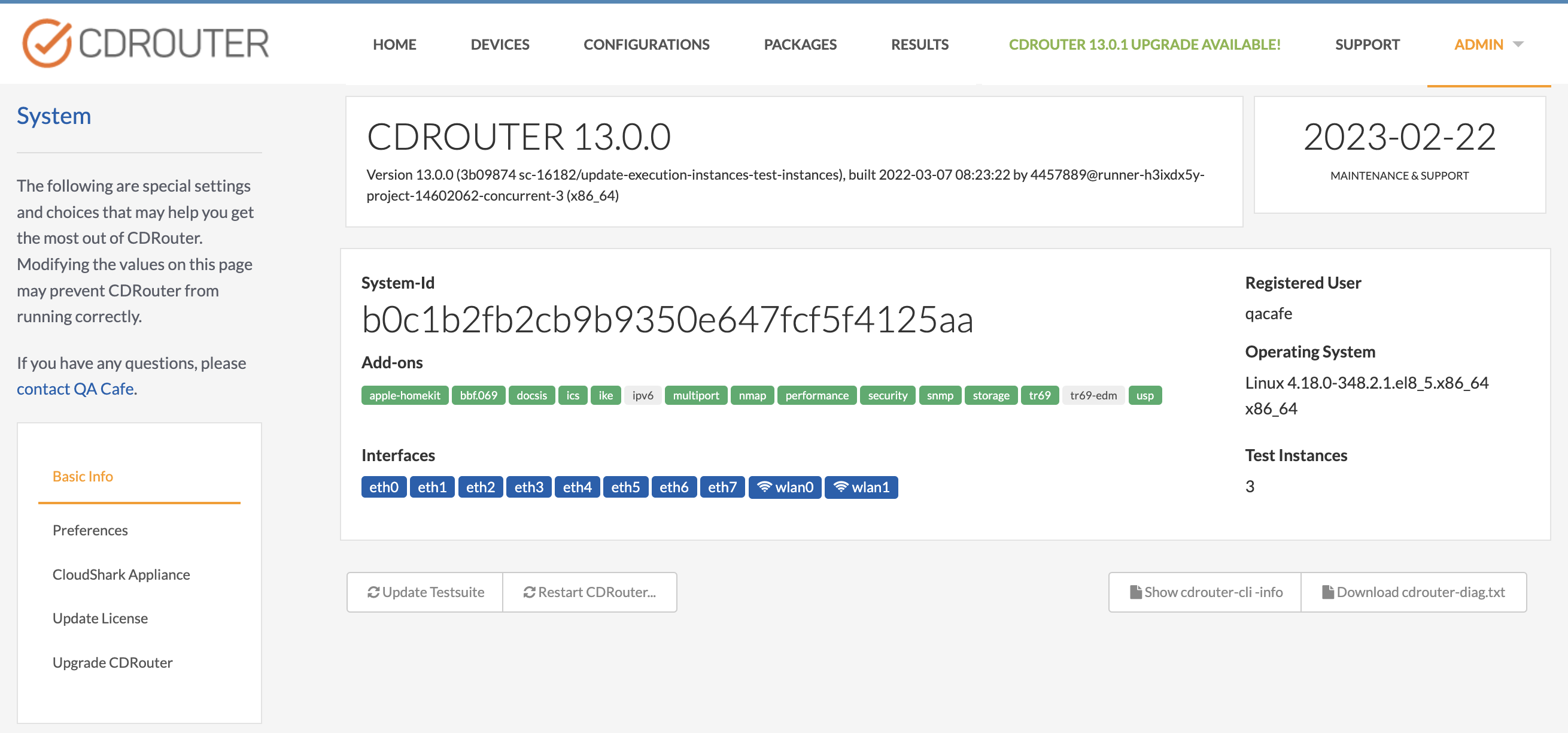
Alternatively, the system ID may also be displayed by running the
cdrouter-cli -show-system-id command from a terminal window on the system. For
example:
[root@cdrouter]# cdrouter-cli -show-system-id
Your system ID is: 237a6c003158eacba43d20b858f999e4
Do I need a new software license for every release of CDRouter?
No. New CDRouter releases will install on systems with an active software license if the release was built prior to the expiration date of the installed license.
Will my CDRouter instance expire and stop working?
Possibly. CDRouter supports both perpetual and subscription based licensing models. The terms and conditions vary based on the type of software license installed.
-
Perpetual Licenses: Perpetual licenses permit the use of a CDRouter instance running specific releases indefinitely. If a perpetual license expires, the CDRouter instance will remain enabled, however, it will no longer be eligible for maintenance and support including software upgrades.
-
Subscription Licenses: Subscription licenses permit the use of a CDRouter instance for the duration of the subscription period only. If a subscription license expires, the CDRouter instance will be fully disabled. If expired, all CDRouter features including (but not limited to) running tests, accessing the web UI or API, managing, viewing or modifying saved results will be disabled.
How do I install a license?
CDRouter software licenses can be updated automatically over the internet via the CDRouter web UI or command-line, or manually by copying the license file to the license directory on the system.
For detailed instructions on the various license update methods, please see this Knowledge Base article.
How can I tell when my license expires?
The license expiration date is displayed on the Home page within the CDRouter web UI.
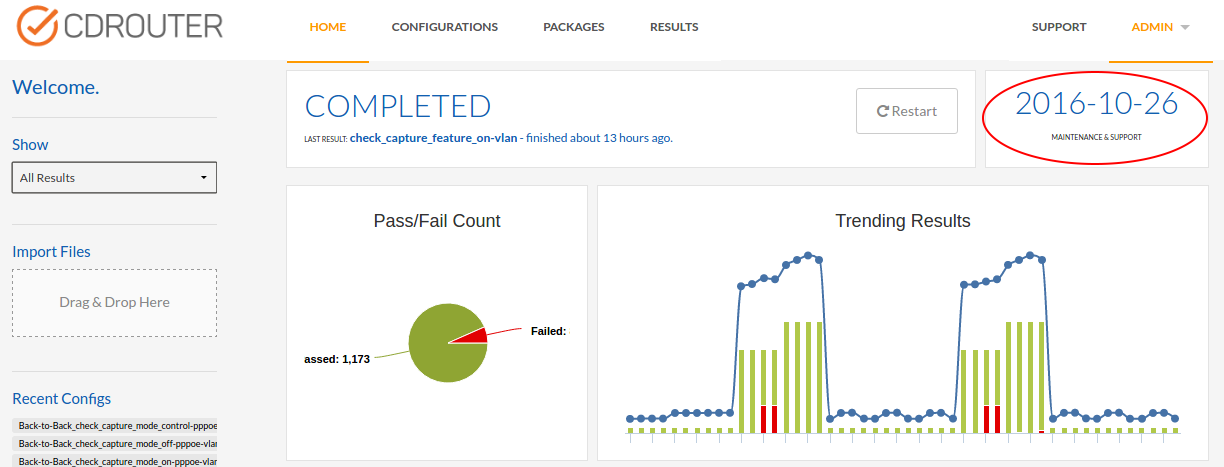
The license expiration date can also be displayed by running the command
cdrouter-cli -info from a terminal window on the system:
[root@cdrouter]# cdrouter-cli -info
Starting /usr/cdrouter/bin/cdrouter-cli Fri Feb 01 10:54:56 EST 2019
Copyright (c) 2001-2019 by QA Cafe
Version 11.2.0 (db021f3 release_11_2), built 2019-01-31 10:11:49 by nightly@cdr-forge6.lan (x86_64)
OS: CentOS Linux 7.6.1810 (4.14.84-1.el7.qacafe.x86_64)
CPU: Intel(R) Core(TM) i7-4790S CPU @ 3.20GHz
Loaded modules from: '/usr/cdrouter/tests'
Start command: /usr/cdrouter/bin/cdrouter-cli -info
System ID: da515034731c9d770fd5a1a51b34ff05
Registered to: "QACafe"
Maintenance, support and upgrades until: 2019-06-11
License expires on: 2019-06-11
Test suite: cdrouter
Test instances: 5
Multiport is enabled
IPv6 is enabled
Storage is enabled
IKE is enabled
TR69 is enabled
TR69-EDM is enabled
Nmap is enabled
BBF.069 is enabled
SNMP is enabled
Performance is enabled
ICS is enabled
DOCSIS is enabled
USP is enabled
NTA1000 serial number: NTA1000-10573
NTA1000 platform: 5
NTA1000 image: 5.3.19
[root@cdrouter]#
What about CDRouter expansions?
CDRouter expansions are extension modules that provide additional functionality and test-cases to the base platform. Several expansions are available, including:
- CDRouter IPv6
- CDRouter TR-069
- CDRouter TR-069 EDM
- CDRouter BBF.069
- CDRouter Performance
- CDRouter DOCSIS
- CDRouter USP
- CDRouter Multiport
- CDRouter IKE
- CDRouter Storage
- CDRouter Nmap
- CDRouter SNMP
- CDRouter ICS
CDRouter expansions must be purchased and enabled within the software license before any expansion specific functionality can be unlocked and used. Expansions can be enabled on any CDRouter instance that has an active perpetual or subscription license.
Please contact sales@qacafe.com for more information on specific CDRouter expansions.
Do I need a license for the demo version of CDRouter?
Yes. The demo version of CDRouter requires an active demo license which can be obtained from the QA Cafe Customer Lounge.
For more information on the demo version of CDRouter, or to inquire about the CDRouter demo, please contact sales@qacafe.com.
For setup and installation instructions for the demo version of CDRouter, please refer to this Knowledge Base article.
What is a test instance?
Test instances determine how many packages may be run simultaneously on a CDRouter system. The number of current test instances is displayed on the Basic Info tab of the System page within the CDRouter web UI.
How can I change the number of test instances?
All CDRouter systems include one (1) test instance by default. Additional test instances must be purchased. Please contact sales@qacafe.com for more information.
How do I upgrade to CDRouter 13.0 from an older version?
The licensing mechanism used by CDRouter changed in version 13.0. When performing the initial upgrade from an older CDRouter version to CDRouter 13.0, one additional step must be taken.
Step 1: Perform the upgrade as usual by following the instructions in the Upgrade and Installation Guide.
Step 2: After performing the upgrade in Step 1, a license error page will be displayed. It will prompt you to download a new license file from the Customer Lounge. Follow the prompts to download the license file, or refer to this Knowledge Base article to install the license file manually.
Step 2 only needs to be performed the first time a CDRouter system is upgraded to version 13.0 or newer. Following this, CDRouter may be upgraded and downgraded without requiring a new license.